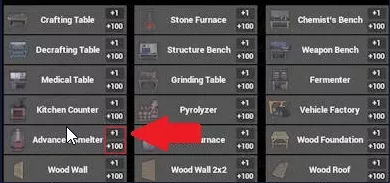This guide will show you how to spawn items using GM Tool on your The Front server
Click here to order your The Front server with Citadel Servers today!
In The Front, the GM Tool isn't just for server moderation—it’s also a powerful utility for shaping gameplay on the fly. One of its most useful features is item spawning, which allows administrators to instantly generate weapons, resources, building materials, and more directly into the game world or player inventories. Whether you're testing mechanics, assisting players, or setting up custom scenarios, item spawning gives server admins full creative control and flexibility. With just a few commands, you can bring any in-game item to life and tailor the experience to suit your server’s unique needs.
(NOTE: To access the GM Tool, you must have Admin Access. To know more about Admins, please click here.)
Spawning Items using GM Tool on your The Front Server
1. Log in to your Game Control Panel and navigate to your service.
2. Launch the Game and join the server.
3. Once on the server, press "Shift + G" to open the GM Tool.
4. From the GM Tool, go to the Items tab.
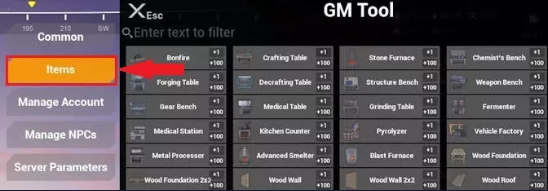
5. Search for your desired item using the text filter.
6. Select from 1 to 100 to spawn that amount of items into the player's inventory.