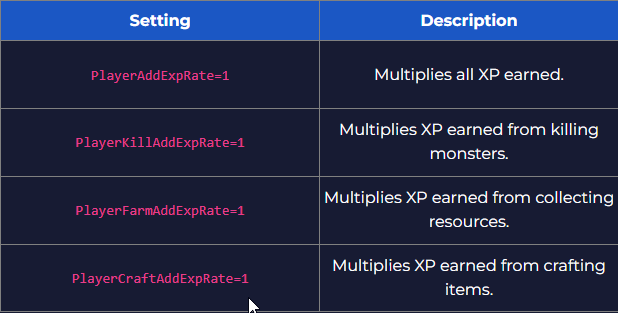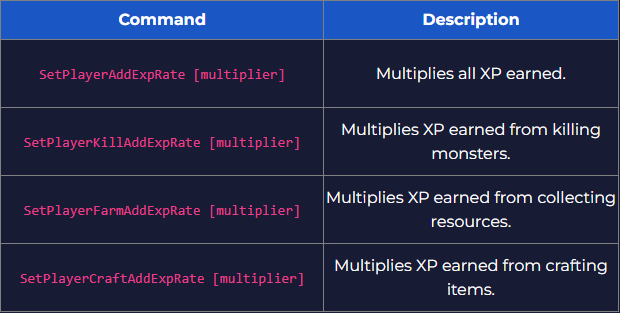This guide will show you how to adjust XP rates on your The Front Server
Click here to order your The Front server with Citadel Servers today!
Tuning XP rates on The Front Server is a powerful tool for shaping balanced and enjoyable progression across its player base. By fine-tuning how players earn experience, server administrators can align the leveling system with the server’s unique gameplay style and community expectations. Whether the goal is to foster a laid-back experience for casual players or ramp up the intensity for veterans seeking a challenge, adjustable XP rates create a dynamic ecosystem that evolves with the needs of the community. This flexibility doesn’t just enhance gameplay—it empowers the players by offering progression that feels tailored, rewarding, and intentional.
Adjusting XP Rates on your The Front Server
1. Log in to your Game Control Panel and navigate to your service.
2. Before making any modifications, stop the server from running by clicking the Stop button.

3. Navigate to the Configuration Files section.
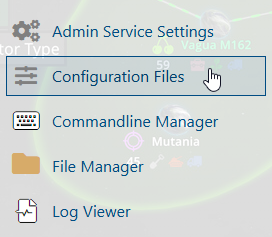
4. On the Configuration tab, look for TheFrontManager\ServerConfig_.ini file. Click the Text Editor.
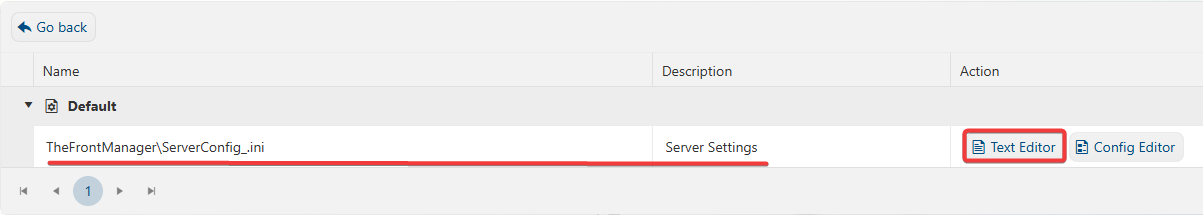
5. On the Text Editor, look for XP Rates lines and adjust the values based on your preferred rates.
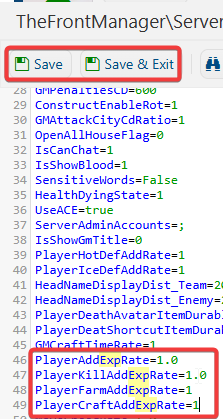
6. After editing, click Save to apply the changes.
Start your server and enjoy the unique experience.
Adjusting XP Rates on your The Front Server (In-Game)
(NOTE: Admin permissions are required to change player respawn settings in-game. To know more about admins, click here.)
1. Launch the Game and join the Server.
2. Open the web console by pressing the (~) key.
3. Run the following commands to change the XP Rates Settings: