
This guide will show you how to adjust the auto-save interval on your ASKA server.
Modding your ASKA server with BepInEx opens the door to powerful customization, performance tweaks, and community-created enhancements. Whether you're looking to add quality-of-life improvements or dive into deeper gameplay modifications, BepInEx is the essential framework that makes it all possible. This guide walks you through the manual installation of BepInEx on your ASKA dedicated server. It’s perfect for server admins who want full control over their modding environment or are hosting on platforms where automated installers aren’t available. By the end of this setup, your ASKA server will be ready to load BepInEx-based plugins, giving you the flexibility to tailor your multiplayer experience to your community’s needs.
Manually Installing Bepinex Mod on your ASKA Server
1. Go to Thunderstore.io and look for the Bepinex Mod.
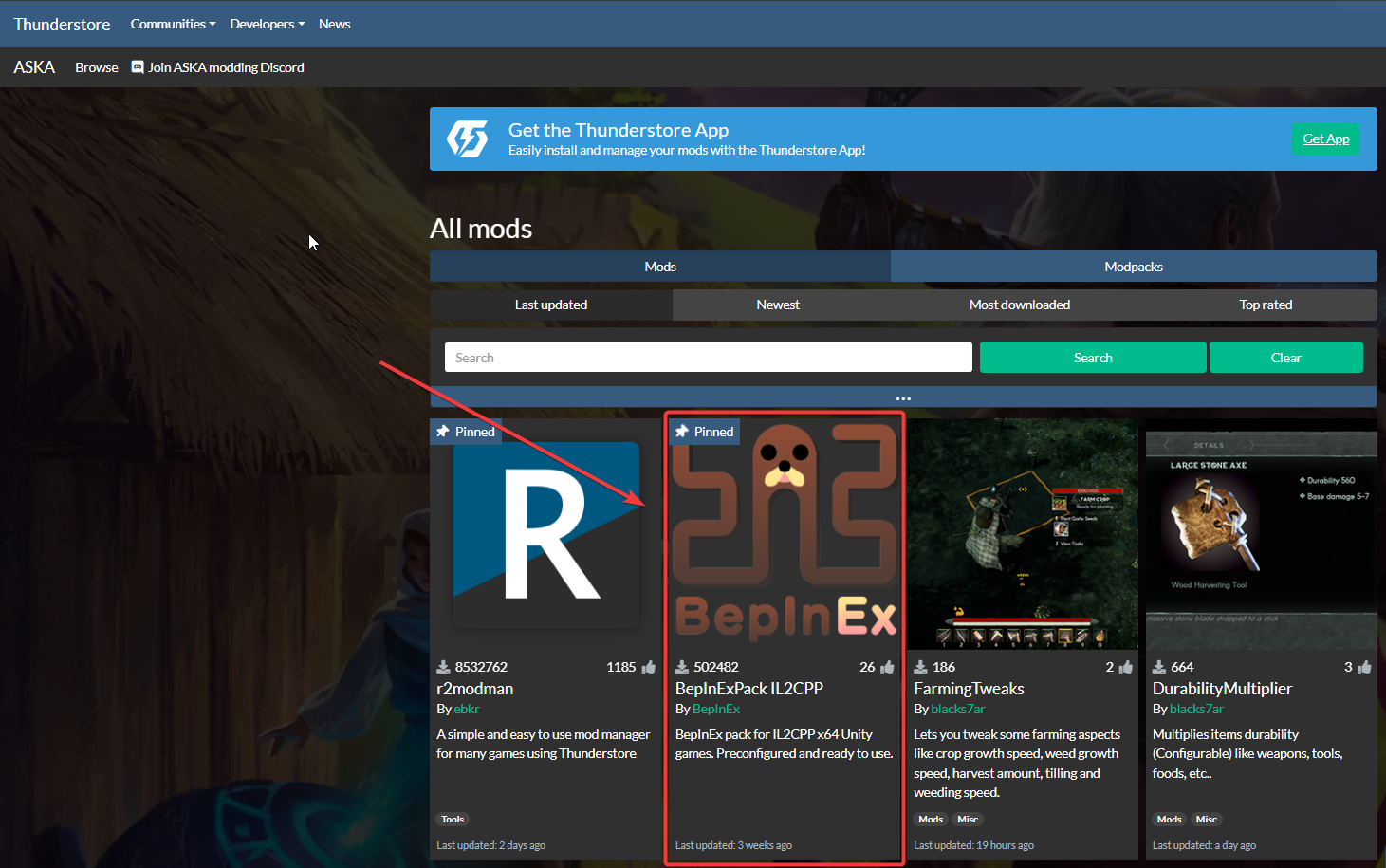
2. Download the .zip file of the mod.
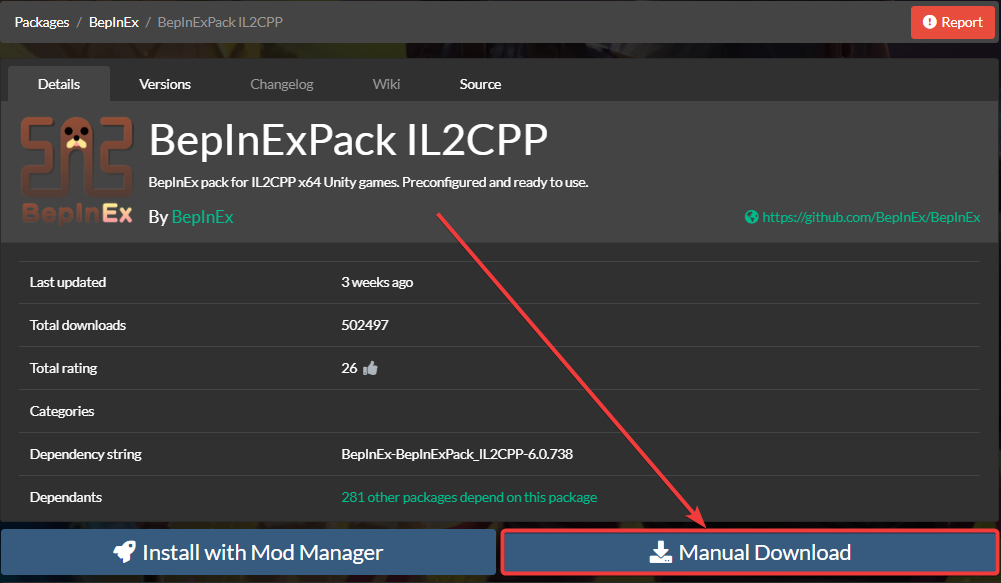
3. Log in to your Game Control Panel and navigate to your service.
4. Before making any modifications, stop the server from running by clicking the Stop button.

5. Navigate to File Manager.
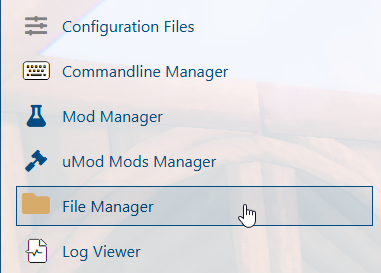
6. On the File Manager, extract the .zip file on the server's root directory. When transferring files, we highly recommend you to use FTP like Filezilla for more faster and secured file transfers.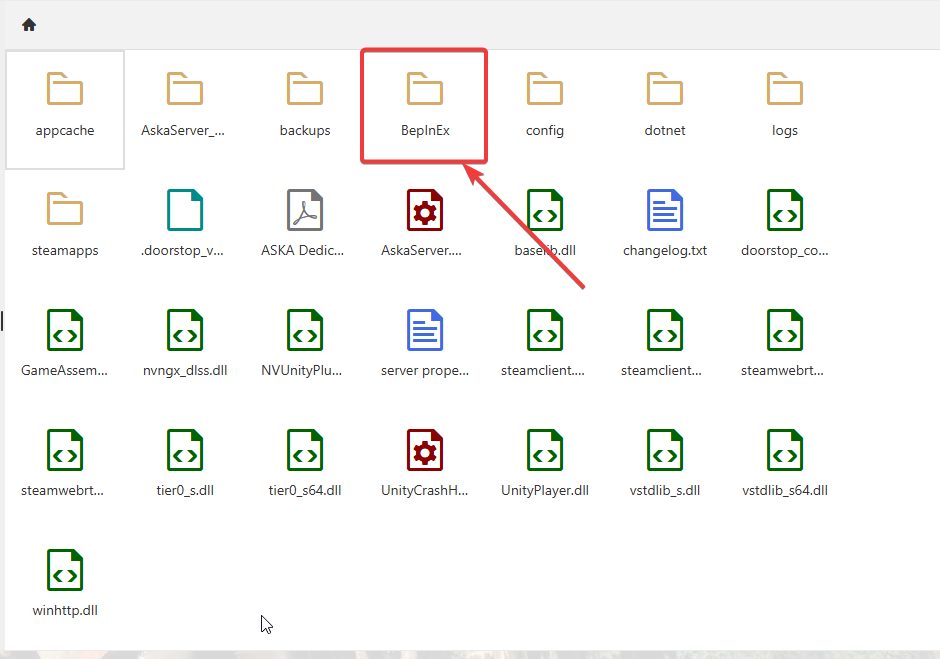
7. Once the file is extracted, start your server. BepInEx will automatically create new folders inside the BepInEx directory, including a plugins folder.
You can now start adding plugins for your ASKA server.
Did the above information not work for you?
Please click here to contact our support via a ticket.

