
This guide will show you how to adjust server difficulty on your Killing Floor 2 server.
Click here to order your Killing Floor 2 server with Citadel today!
Killing Floor 2 offers intense cooperative gameplay, but sometimes the default difficulty just doesn’t match your squad’s skill level—or maybe you're looking for a brutal challenge. Whether you're hosting a private match for friends or running a dedicated server, tweaking the difficulty settings can dramatically change the experience. This guide will walk you through how to adjust the server difficulty in Killing Floor 2, ensuring your game is perfectly tuned for casual fun or hardcore survival. From modifying configuration files to using in-game admin commands, we’ll cover everything you need to know to take control of the chaos.
1. Log in to your Game Control Panel and navigate to your service.
2. Before making any modifications, stop the server from running by clicking the Stop button.

3. Navigate to Configuration Files.
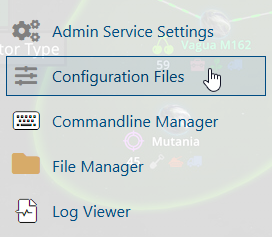
4. On the Configuration Files, you will see the System\KillingFloor.ini file which is the General Server Config. Click the Config Editor.
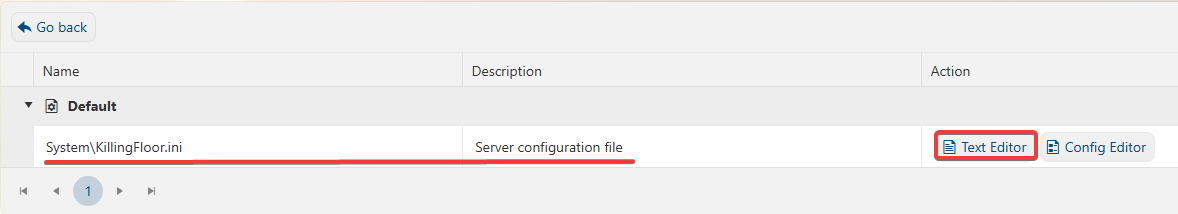
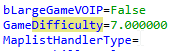
6. After editing, click the Save button to apply the changes.
![]()
Did the above information not work for you? Please contact our support via ticket.

