
This guide will show you how to install mods using modpacks on your Terraria Tmodloader server.
If you’re hosting a Terraria server and want everyone playing with the same epic set of mods, modpacks are the way to go. On a tModLoader server, modpacks streamline multiplayer modding by grouping your favorite
.tmod files into one cohesive bundle—so setup is easier, compatibility issues are reduced, and your server stays consistent across all players. Whether you’re diving into massive content overhauls like Calamity or building a chill sandbox full of QoL tweaks, modpacks make server modding clean and collaborative.(NOTE: This is for Tmodloader Server only.)
Using Modpacks on your Terraria Tmodloader Server
1. Launch the Tmodloader Game and click the Workshop.
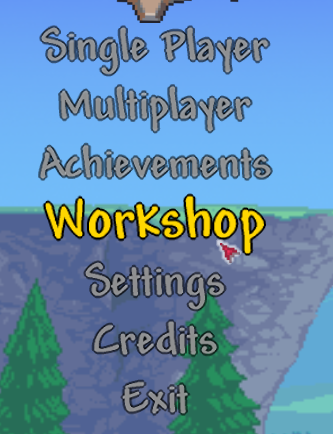
2. On the Workshop Hub, click the Manage Mods.

3. Enable all the mods that you wanted on your Mod packs.
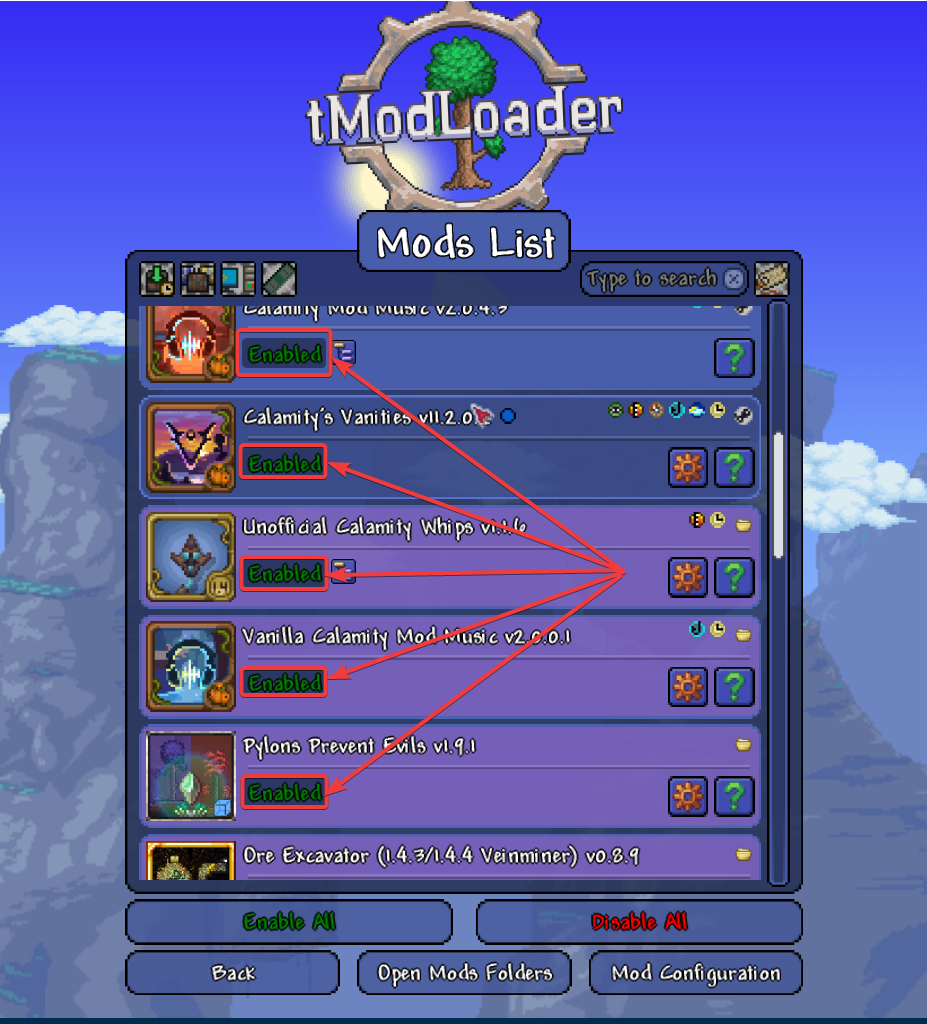
4. Go to back to Workshop Hub and click Mod Packs.
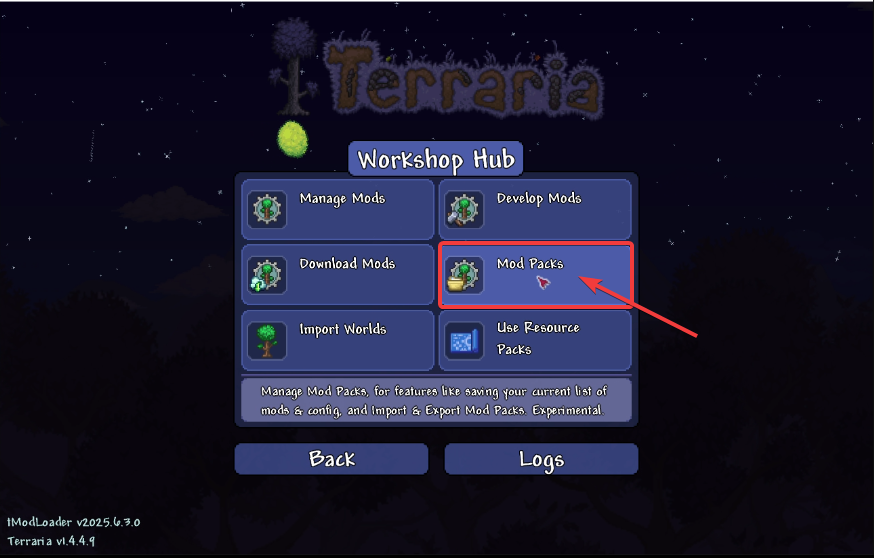
5. Click the "Save Enabled as New Mod Pack" button then click "Export Pack Instance" button.
This will open the folder where the Mod pack is located.
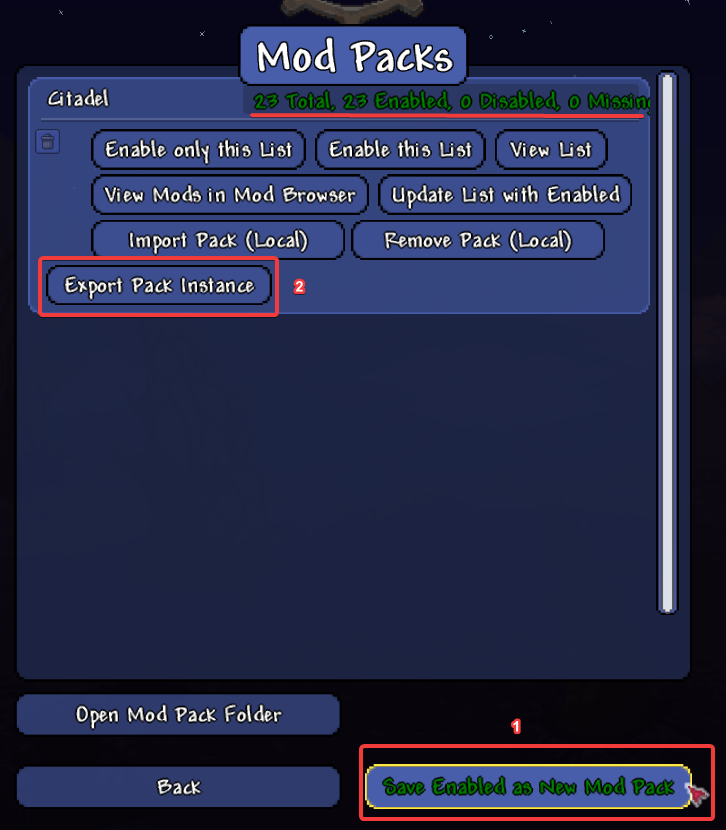
6. Click the Savedata, you will see the Mod and Modconfigs folder.
Create a Zip/Rar file for these 2 folders, make sure to put the Rar file in a easily accessible location.
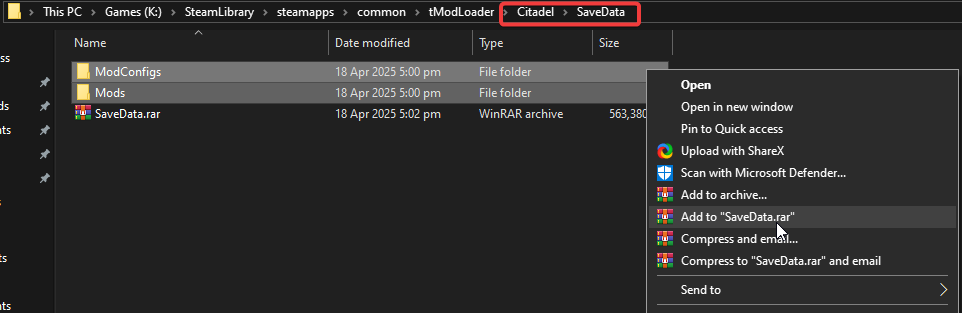
7. Log in to your Game Control Panel and navigate to your service.
8. Before making any modifications, stop the server from running by clicking the Stop button.

9. Open the File Manager Tab.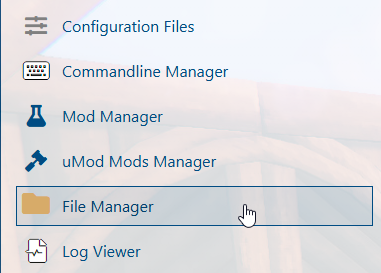
10. Go to TML>>Saves Folder then upload the Rar file then unpack here.
You can upload it directly on the File Manager but we highly suggest to use FTP client such as Filezilla.
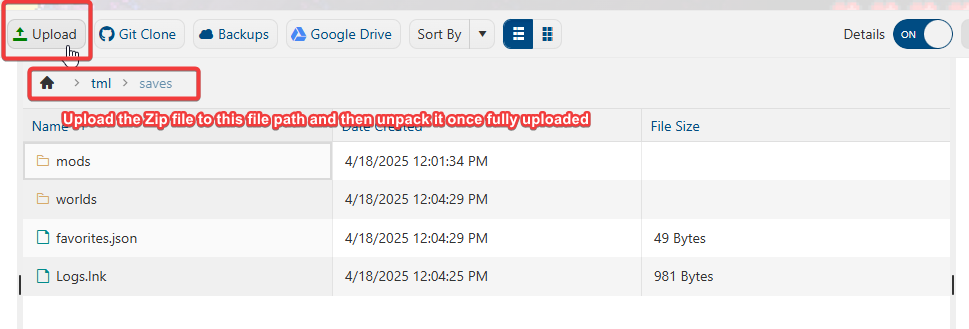
11. Start your server on your Game Panel and enjoy the game with your mods.

