
This guide will show you how to change the Listed Server Region on your No One Survived Server
Buy your No One Survive Game Server Here!
Changing the listed server region in No One Survived doesn't physically move the server but helps players filter and find game servers aligned with their preferred location. This feature improves the chances of connecting to servers with lower ping, reducing lag and providing smoother gameplay. It also enables players to join communities that share similar languages or time zones, encouraging better communication, coordination, and a more immersive multiplayer experience.
Changing the Listed Server Region on your No One Survive Server
1. Log in to your Game Control Panel.
2. Before making any modifications, stop the server from running by clicking the Stop button.

3. Navigate to the Configuration Files section.
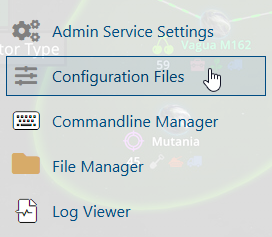
4. On the Configuration Files, look for WRSH\Saved\Config\WindowsServer\Game.ini file and click the Text Editor beside the Config Editor.
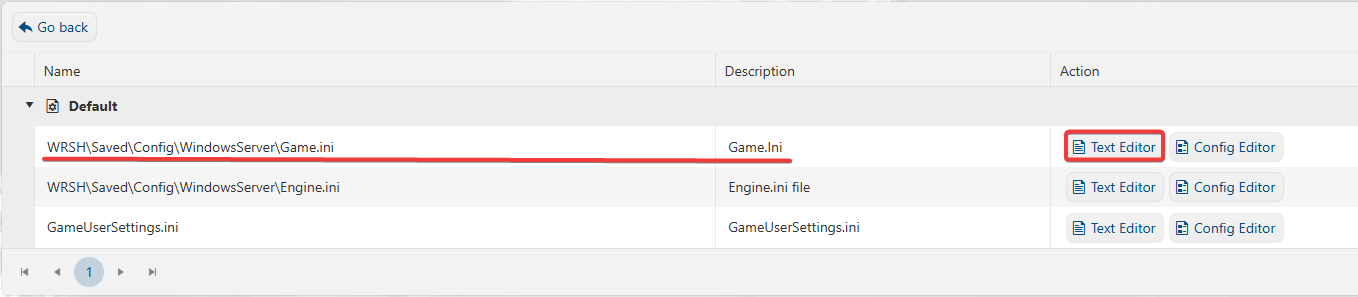
5. On the Text Editor, look for the Region line, adjust based on your preferred server region.
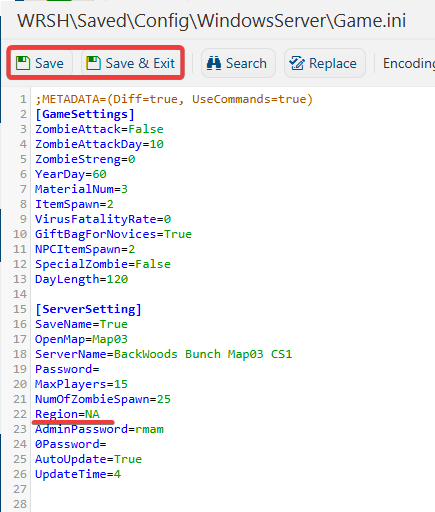
| Regions |
| NonRegistered |
| Africa |
| Asia |
| Europe |
| North America |
| Oceania |
| South America |
6. After editing, click Save to apply the changes.
You can now start playing on your server and enjoy a different region experience.
Please click here to contact our support via a ticket.

