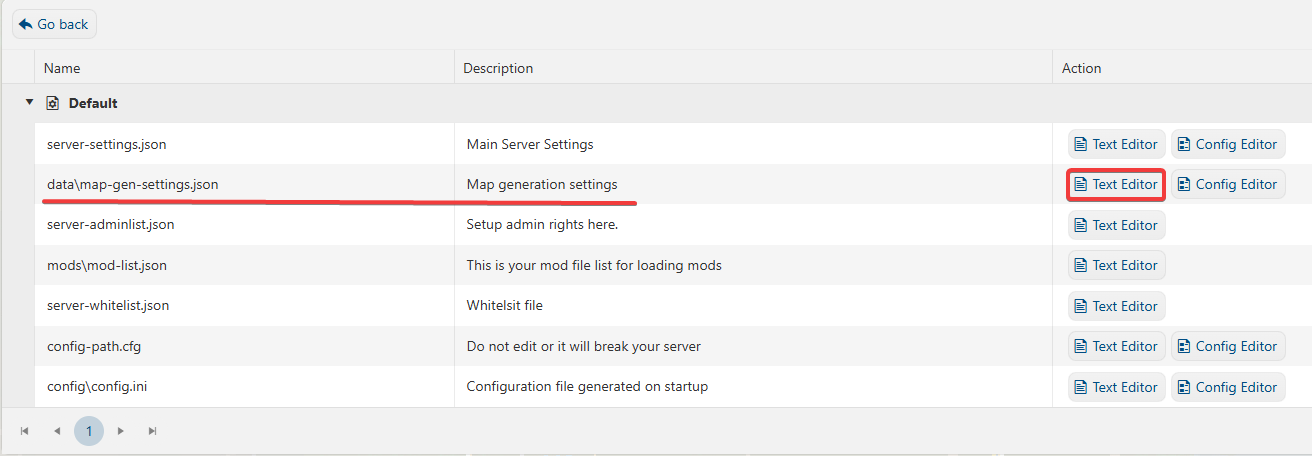Peaceful mode in Factorio offers a calmer, combat-free approach to gameplay. In this setting, enemy bases remain passive unless provoked, significantly reducing the threat of constant attacks. This allows players to fully immerse themselves in the game’s core mechanics—automation, logistics, and factory expansion—without the pressure of defense. Ideal for those who enjoy thoughtful planning and system design, Peaceful mode emphasizes creativity over conflict, making it perfect for relaxed solo sessions or collaborative building adventures.
(Note: Peaceful mode does not completely remove enemies. Enemies will still spawn but will only attack when provoked by the player. Already existing biters are not affected by the mode change.)
Enabling Peaceful Mode on your Factorio Server
1. Log in to your Game Panel to start your server.
2. Before making any modifications, stop the server from running by clicking the Stop button.
3. Navigate to the Configuration Files section.
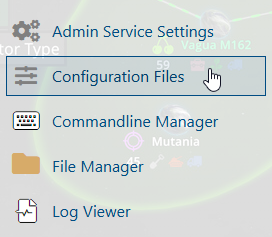
4. On the Configuration Files, look for data\map-gen-settings.json file and click the Text Editor.
5. Enable the Peaceful Mode, and click Save to apply the changes.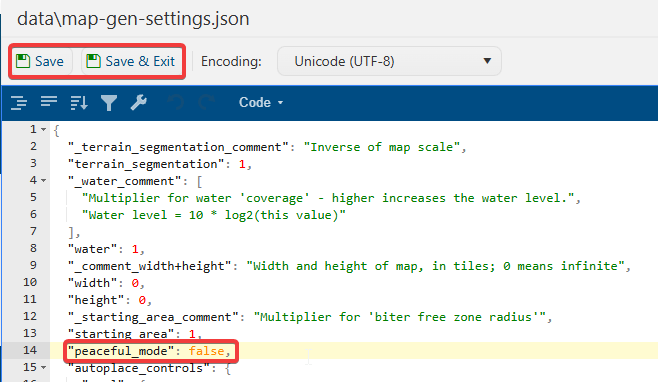
Did the above information not work for you?
Please click here to contact our support via a ticket.