
This guide will show you how to adjust the maximum number of vehicles per player on your Motor Town: Behind the Wheel Server.
Click here to order your Motor Town: Behind the Wheel with Citadel Servers today!
Setting a limit on the number of vehicles each player can own is an effective way to maintain balanced gameplay. Whether you're fostering a relaxed community or managing a competitive economy, this adjustment ensures players can manage their vehicles strategically without overwhelming the game.
Changing Max Vehicles per Player on your Motor Town Server
1. Log in to your Game Control Panel.
2.Before making any modifications, stop the server from running by clicking the Stop button.

3. Go to the Configuration Files Tab.
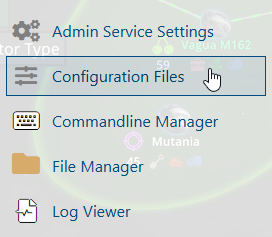
4. On the Configuration Files, you will see the DedicatedServerConfig.json file which is the General Server Config. Click the Text Editor beside the Config Editor.
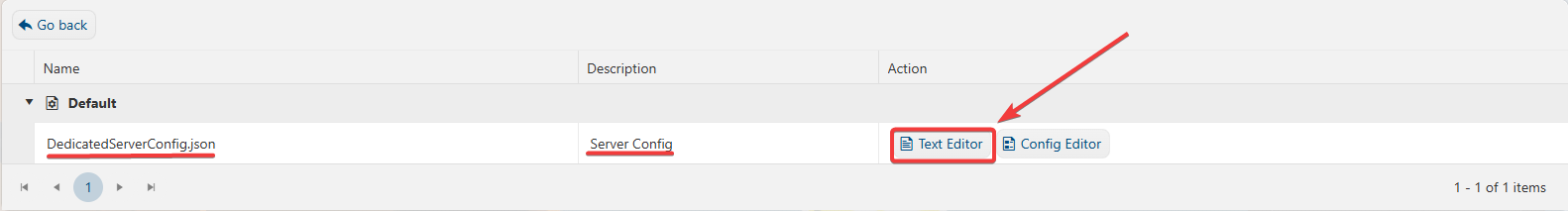
5. Locate the Max Vehicle per Player line and Adjust the number of vehicles according to your preferred limit.
6. After editing, Save the file to apply the changes.
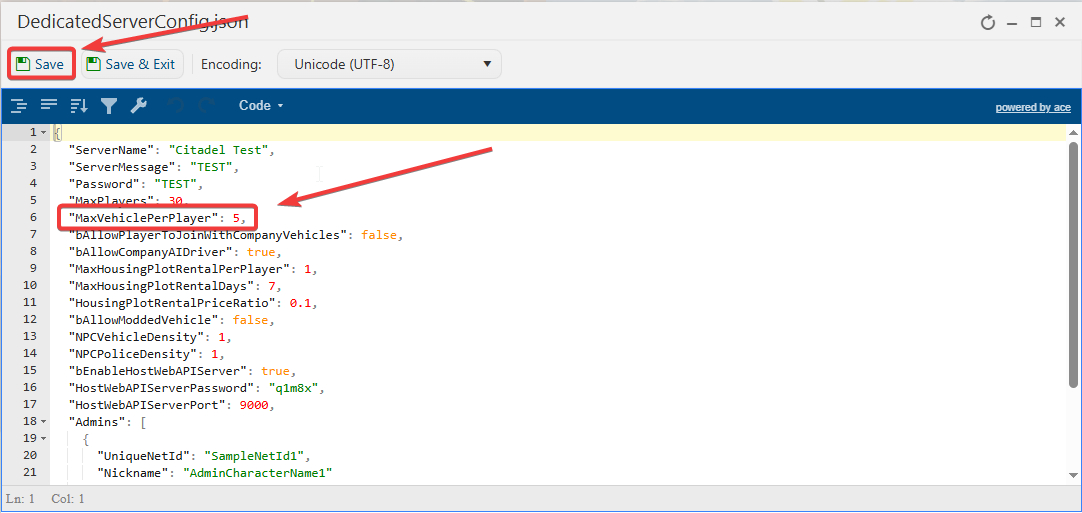
Start the server and enjoy the updated experience.
Did the above information not work for you?
Please click here to contact our support via a ticket.

