
Click here to order your Terraria server with Citadel today!
When a player joins a server, they automatically receive a chat message known as the Message of the Day (MOTD). Server owners can customize the MOTD to offer a warm welcome, share important information, or set the tone for their community.
1. Log in to the Game Panel and navigate to your Terraria server.
2. Before making any modifications, stop the server from running by clicking the Stop button.
3. Navigate to the Configuration Files section.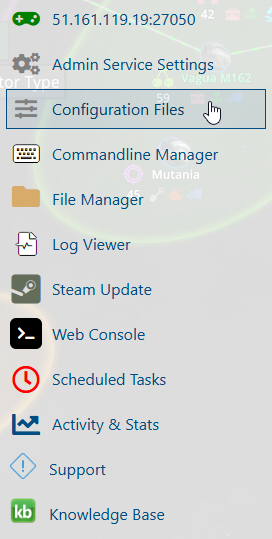
4. On the Configuration Files, you will see the server.cfg file which is the General Server Config. Click the Config Editor beside the Text Editor.
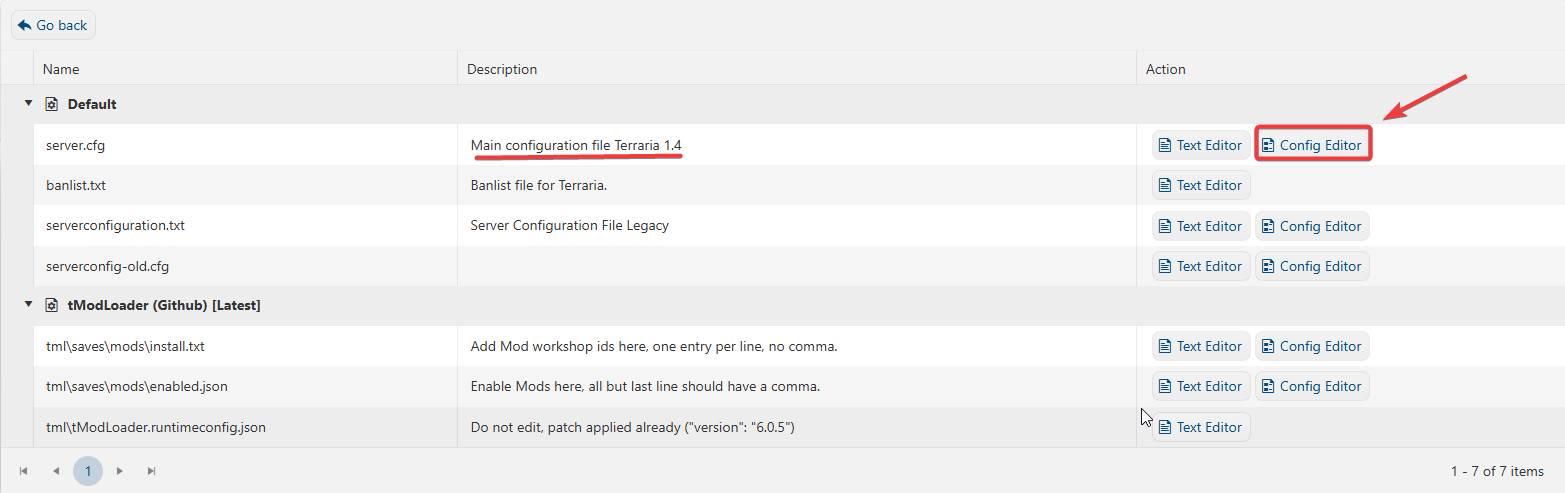
5. Tailor the MOTD to display your desired in-game message and hit Save.
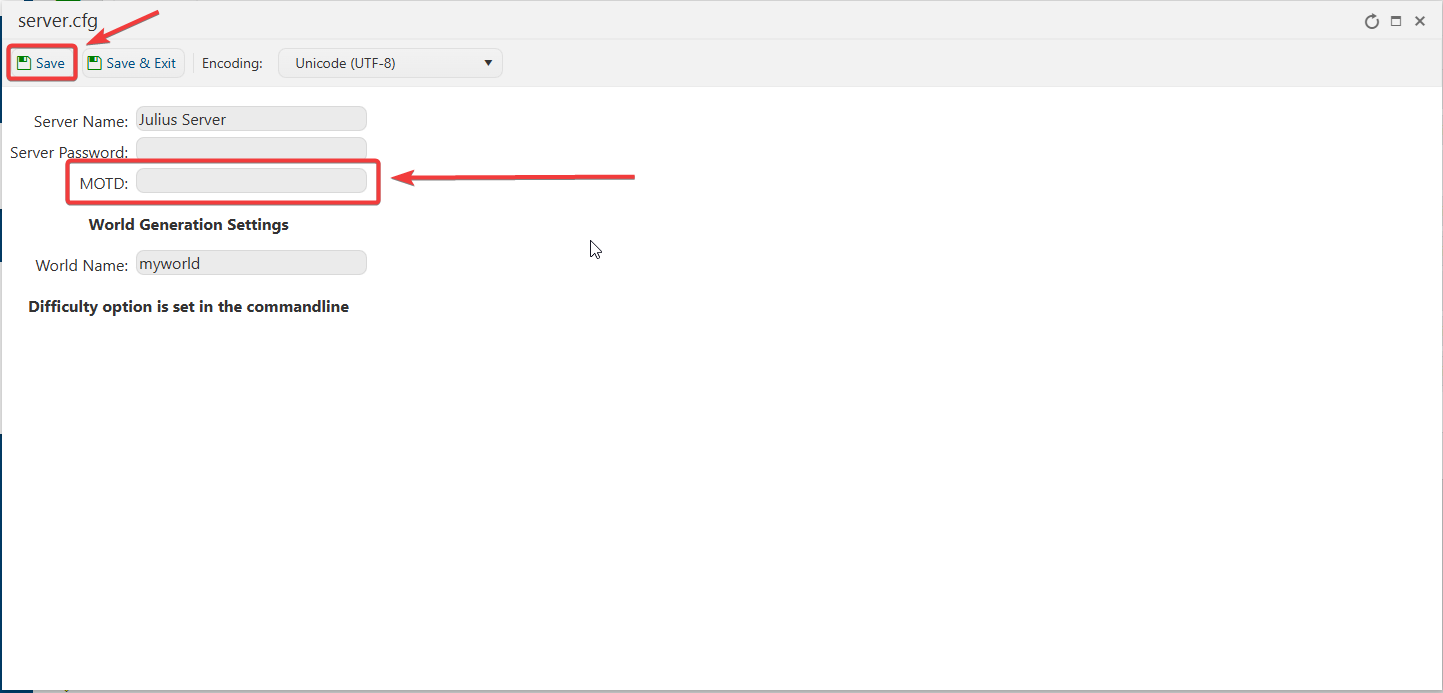
If you want to change the server name directly on file instead of using our UI, you can click the Text Editor beside the Config Editor and do the changes from there. 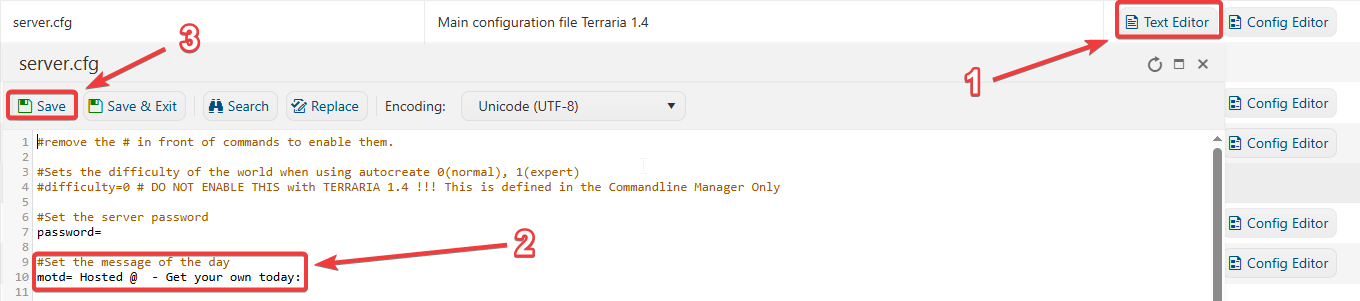
In this way, you are ensured that any custom changes that you made like mods and custom scenarios will be saved and not be affected by the Config Editor preset.

