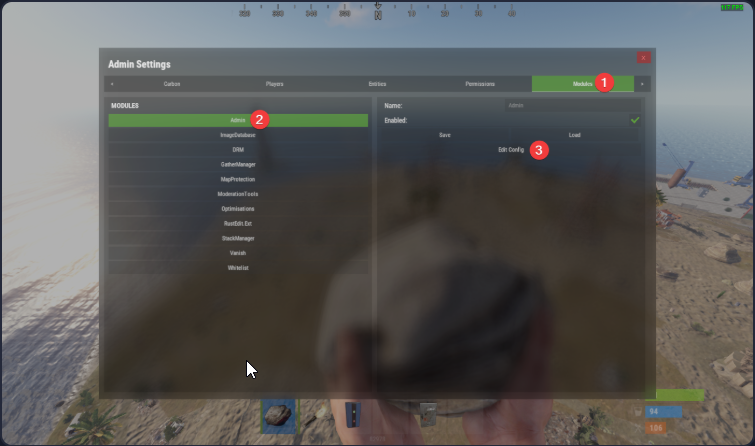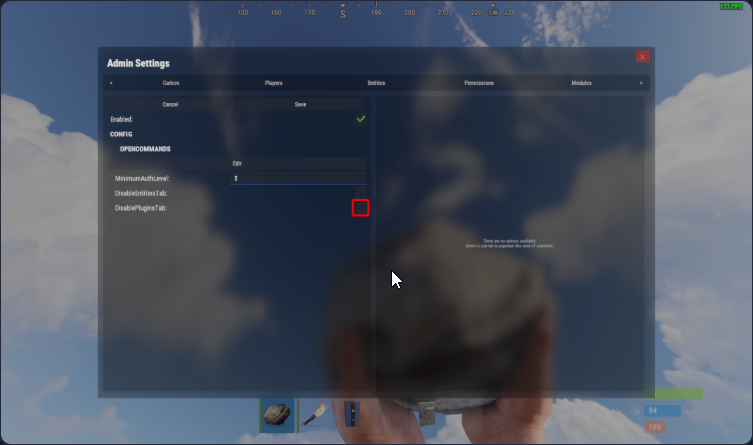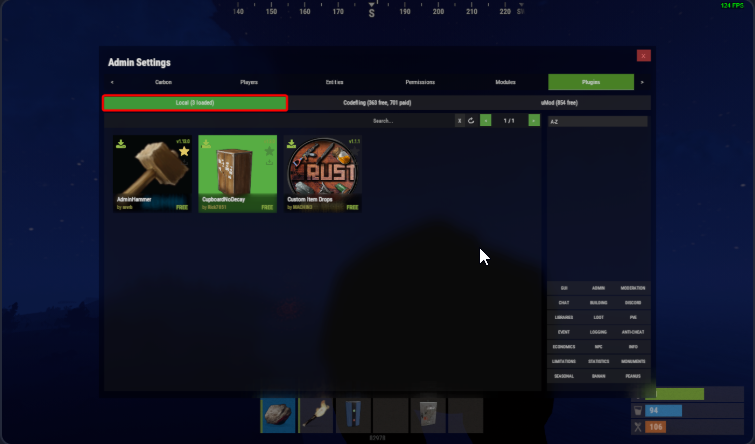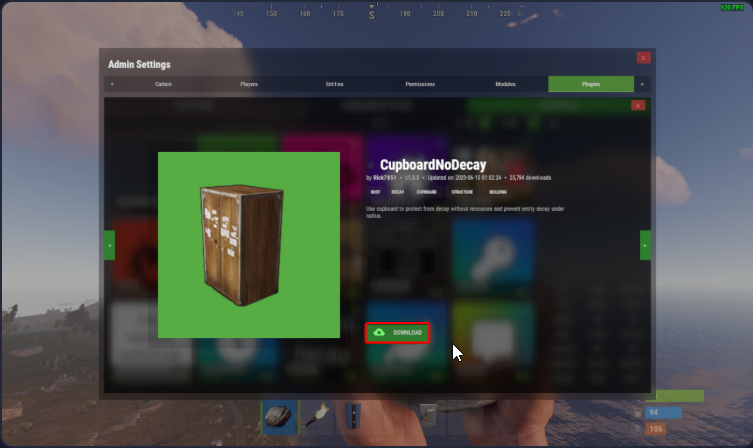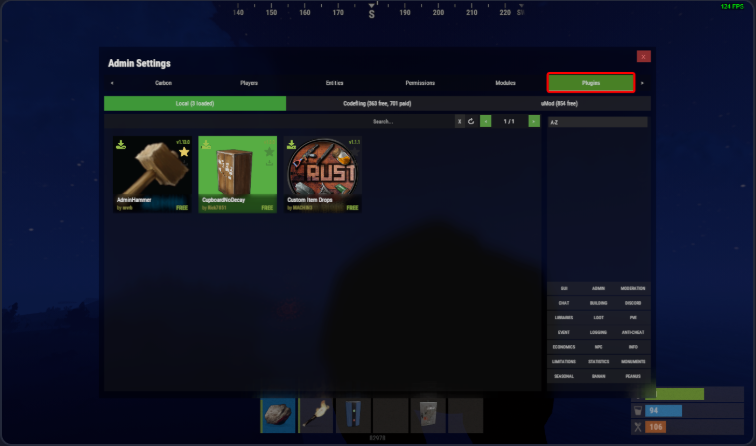This guide will show you how to install plugins on your Rust Server
Adding plugins to your Rust server enhances gameplay and customization. Follow these steps to install a plugin efficiently
Installing Plugins on your Rust Server
1. Login to your Game Panel – Ensure you have administrative access.
2. Open the Control Panel – Type
/cpanel in chat.3. Modify Config Settings – Navigate to
Modules > Admin > Edit Config.4. Enable Plugin Access – Make sure
DisablePluginsTab is unchecked, then click Save.5. Access the Plugins Tab – Return to the Carbon panel; you should now see a
Plugins tab.6. Download a Plugin – Choose from available plugins on Codefling or uMod, then click Download.
7. Manage Installed Plugins – Find downloaded plugins under the
Local tab.