Click here to order your DayZ server with Citadel Servers today!
This guide will show you how to edit item loot spawns of your DayZ server.
1. Log in to your Game Control Panel.
Turn off the server before making changes.
2. Open the File Manager and Navigate to
<Home>/mpmissions/<Map you want>/db.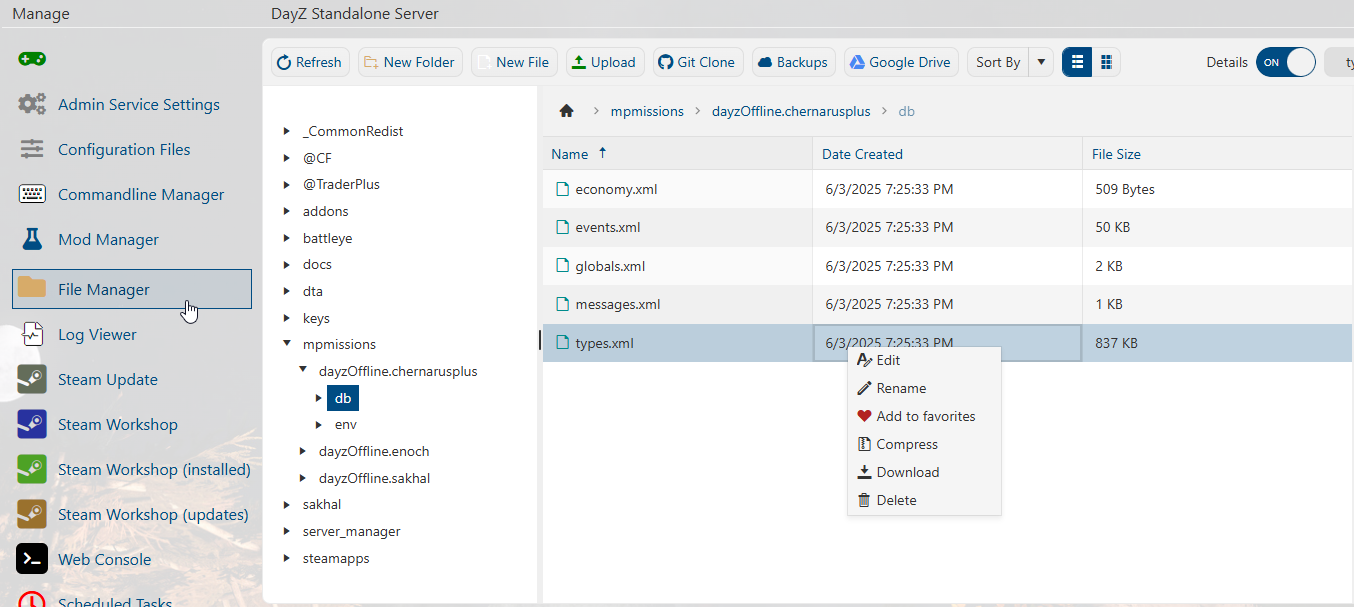
3. Once you are in this Folder, right-click the types.xml file and select edit.
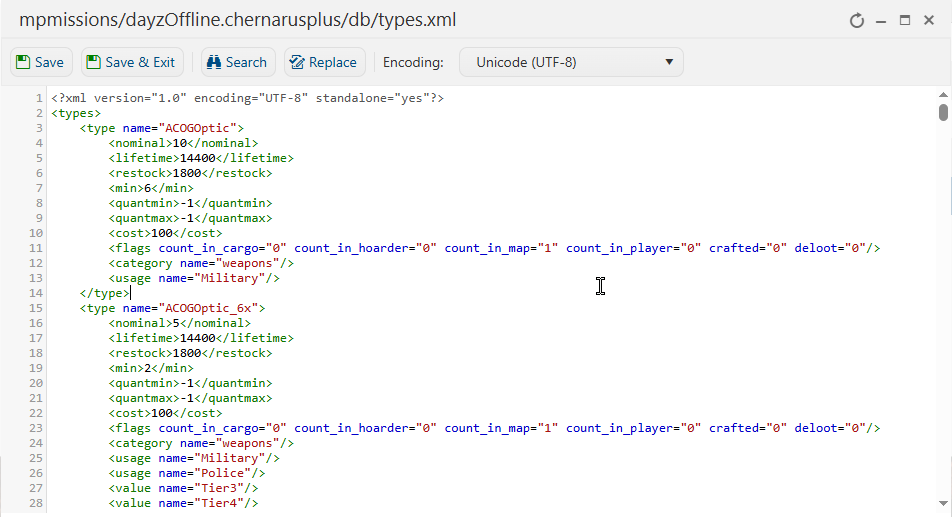
4. You can now start editing the loot spawns.
To better understand what each line of every item does,
Use this site for the reference of each command.
5. Find the item you want to edit and change the values.
Once done, hit save, and then you can restart your server.
6. If you installed a mod that adds items. It would be
quicker to use the search bar in the File Manager.
Most mods have their types.xml file in different locations.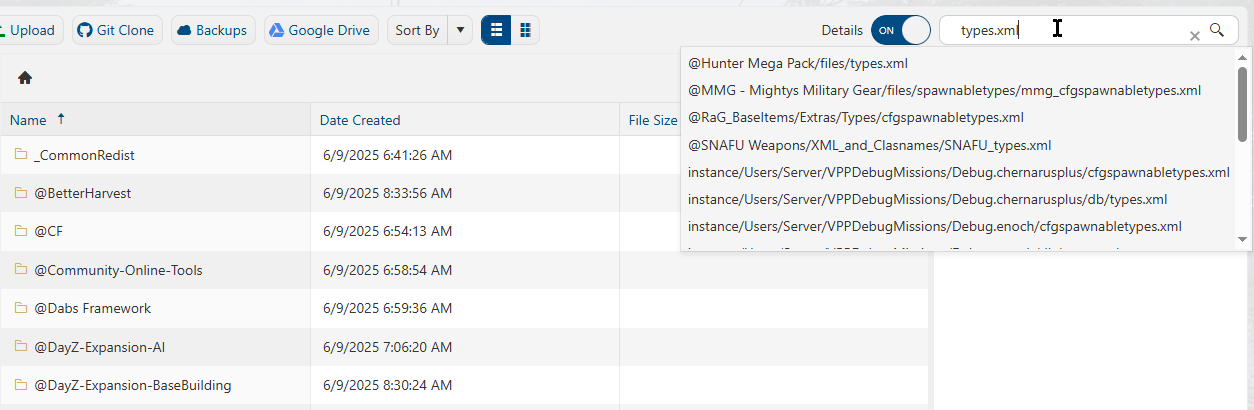
Did the above information not work for you?
Please click here to contact our support via a ticket.


