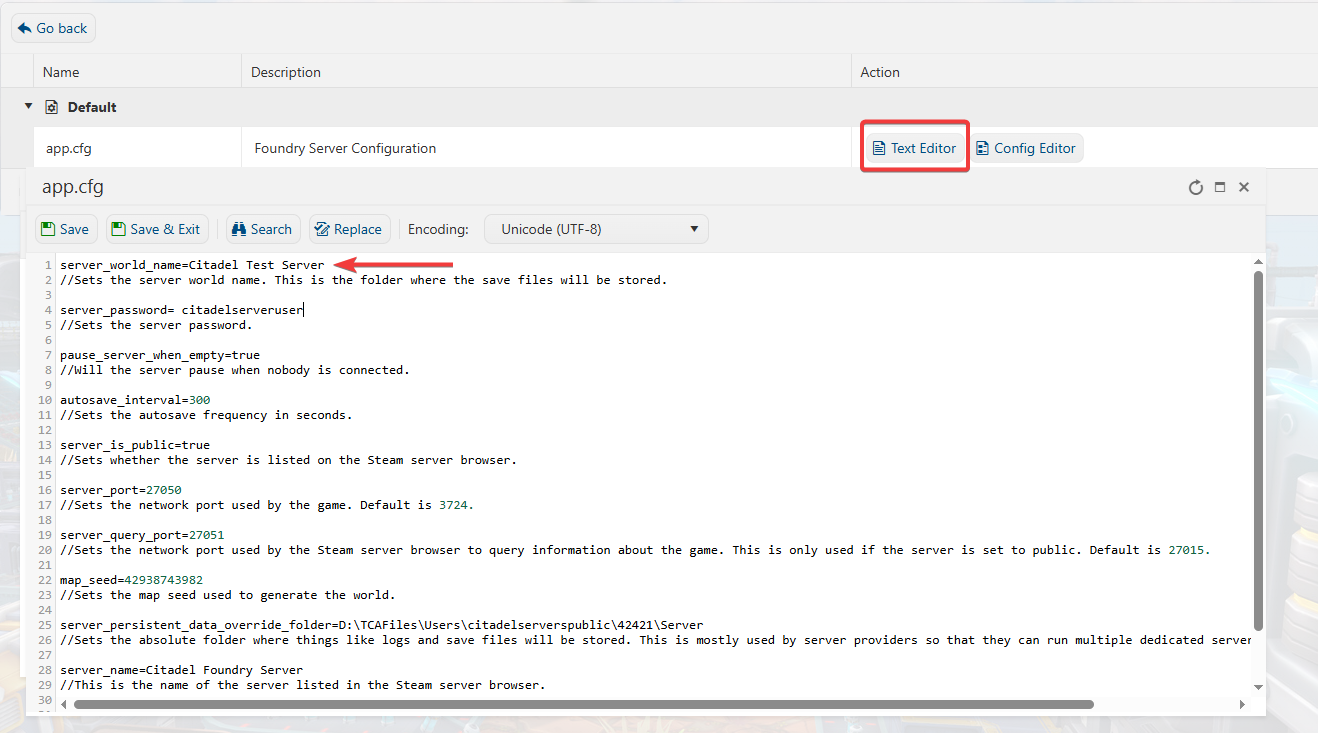This guide will show you how to change the name of your Foundry Server.
Order a Foundry Server today with Citadel Servers
Foundry game servers are available as public servers by default, and the server name is displayed on the Steam server browser. As a result, having a catchy or identifiable server name is essential to building a thriving community. Server names can include helpful information, such as active hours and discord information.
Changing the Server Name on your Foundry Server
1. Log-in to your Game Panel.
2. Whenever you make changes on your server, you should always stop the server from running by clicking the Stop button.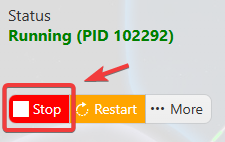
3. Navigate to the Configuration Files section.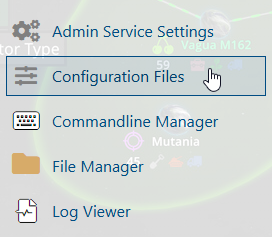
4. On the Configuration Files, you will see the app.cfg file which is the Foundry Server Configuration. On the right side, click the Config Editor beside the Text Editor.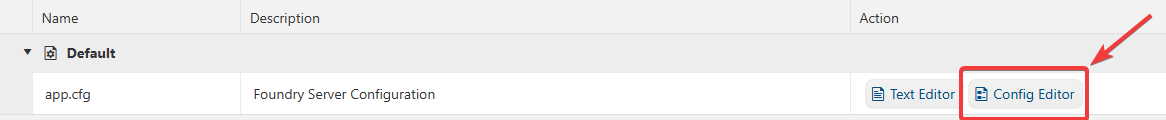
5. Put your preferred server name on the specified space then hit save.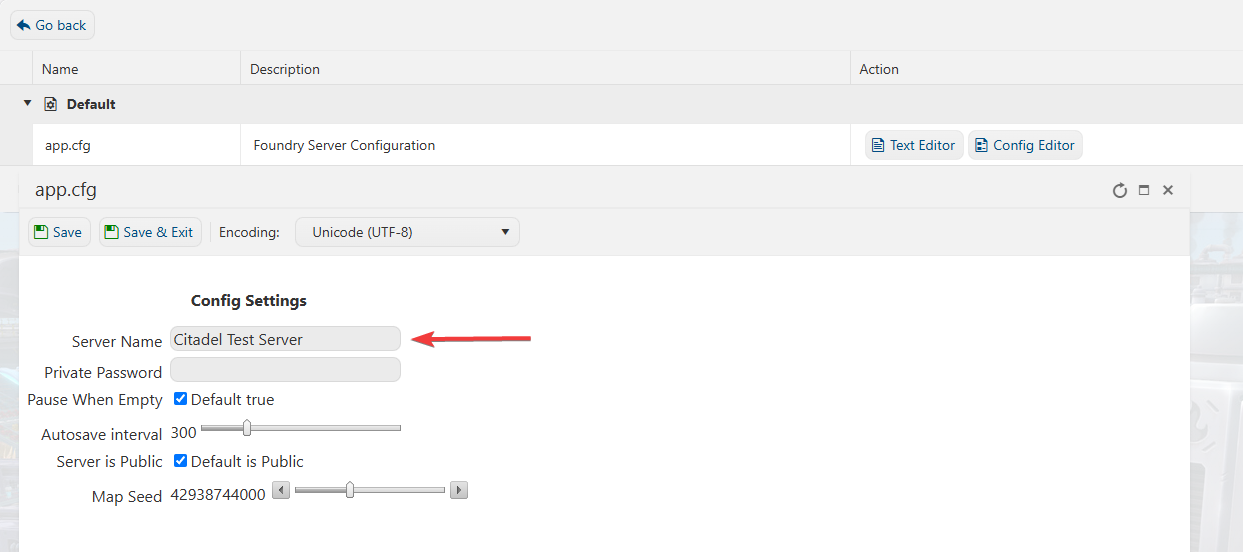
If you want to change the server name directly on file instead of using our UI, you can click the Text Editor beside the Config Editor and do the changes from there.
In this way, you are ensured that any custom changes that you made like mods and custom scenarios will be saved and not be affected by the Config Editor preset.
Did the above information not work for you? Please contact our support via ticket.