
Click here to order your CS:GO server with Citadel Servers today!
Follow these steps to search and connect to your server:
1. Login to your game server.
2. Copy your Connection Info IP.

3. Start your server.
4. Open Steam Client, click the VIEW tab then click Game Servers.
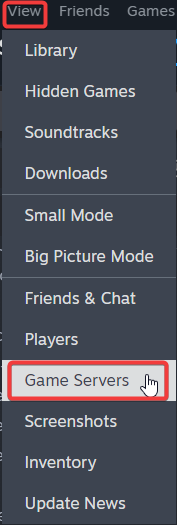
5. Click the + button.
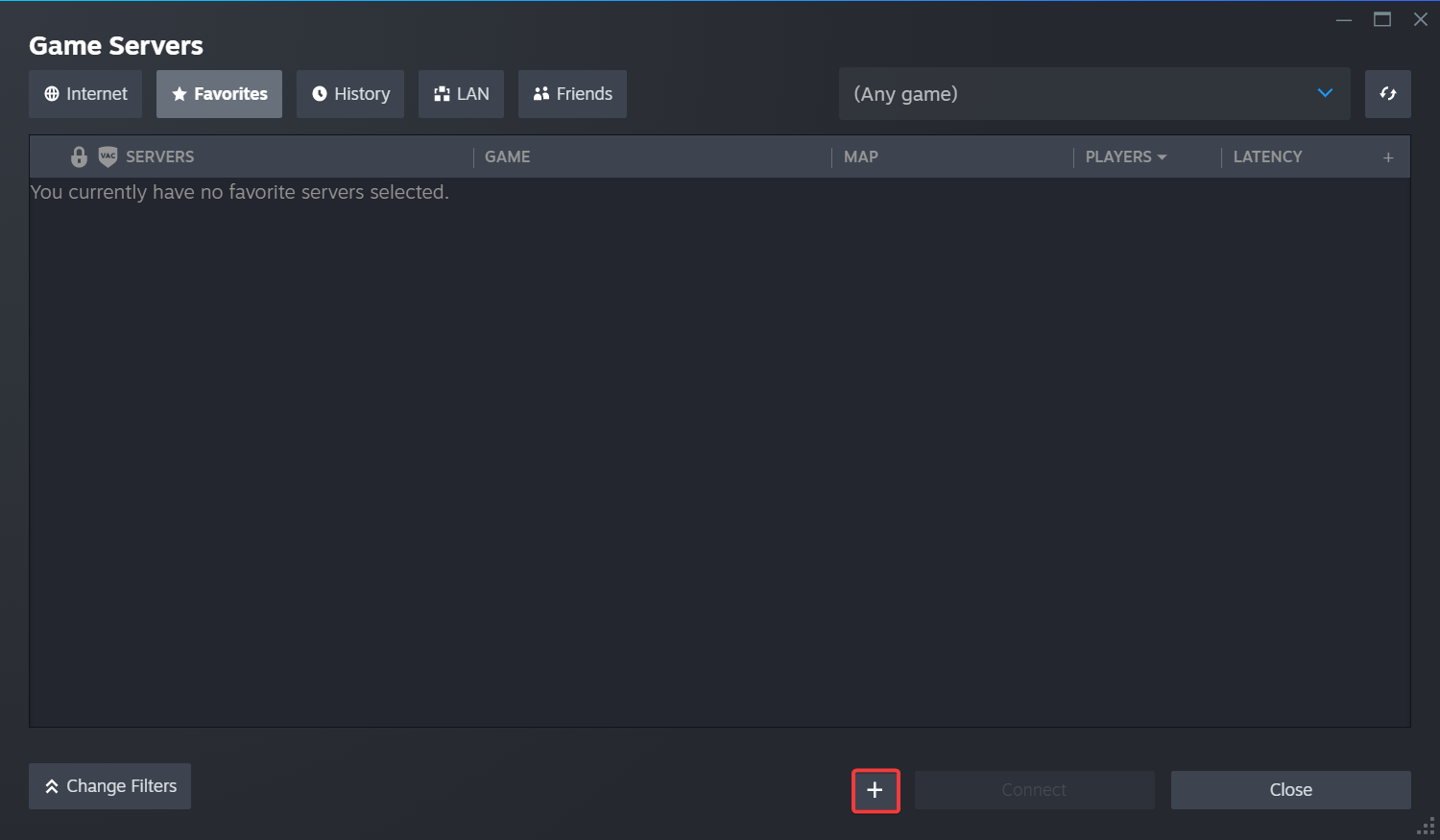
6. Paste your Connection Info IP then click OK.
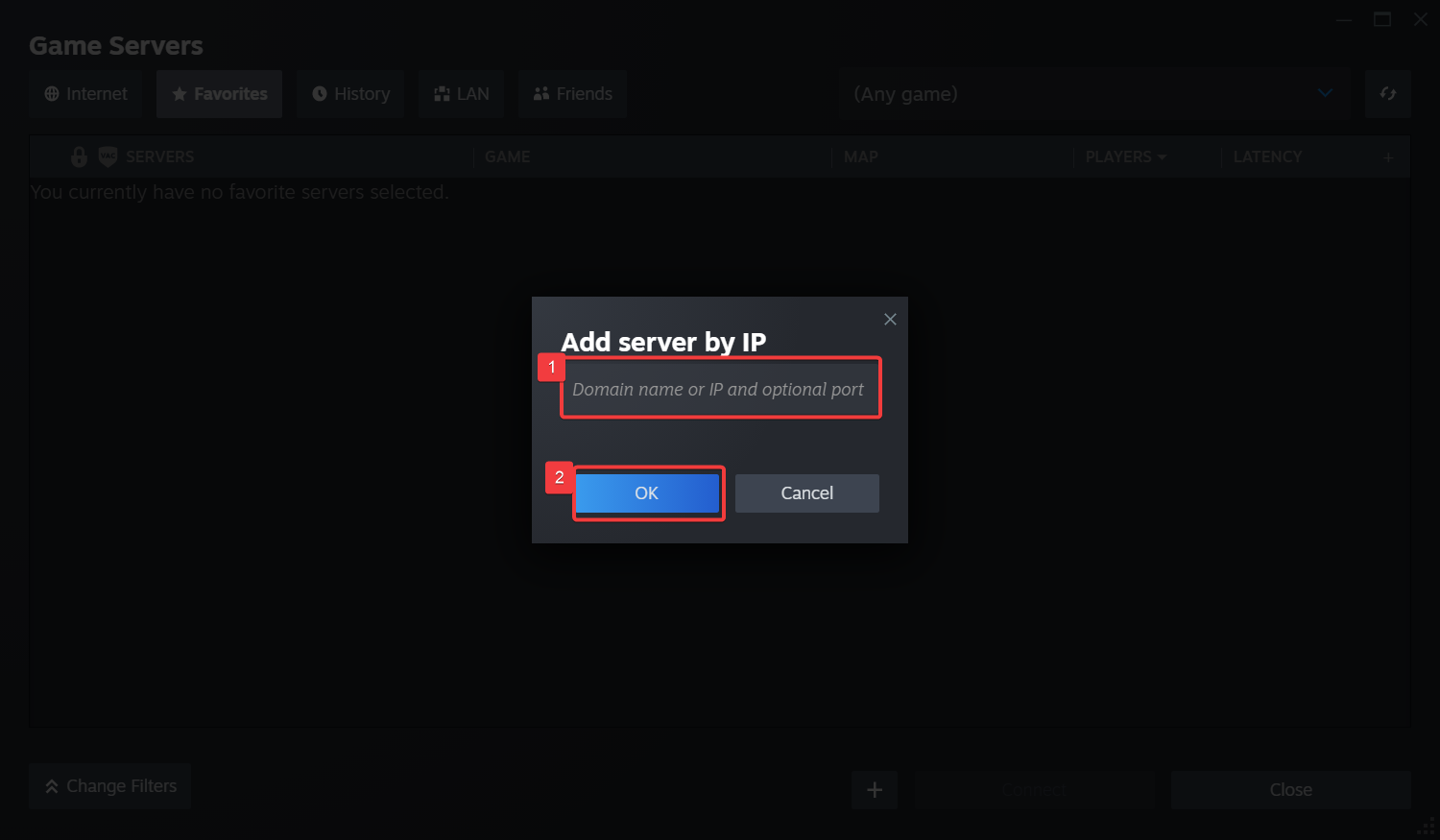
7. Hit Connect to join. Enter the password if prompted.
Did the above information not work for you?
Please click here to contact our support via a ticket.
Please click here to contact our support via a ticket.

