
This guide will show you how to create a Sub-User in your Game Panel.
Creating a Sub-User
If you want another individual to be able to have some degree of control, like restarting or shutting down the server, or even accessing FTP, then you must create a Sub-User for this person.
1. Go to your Game Panel and click the User Management Option.
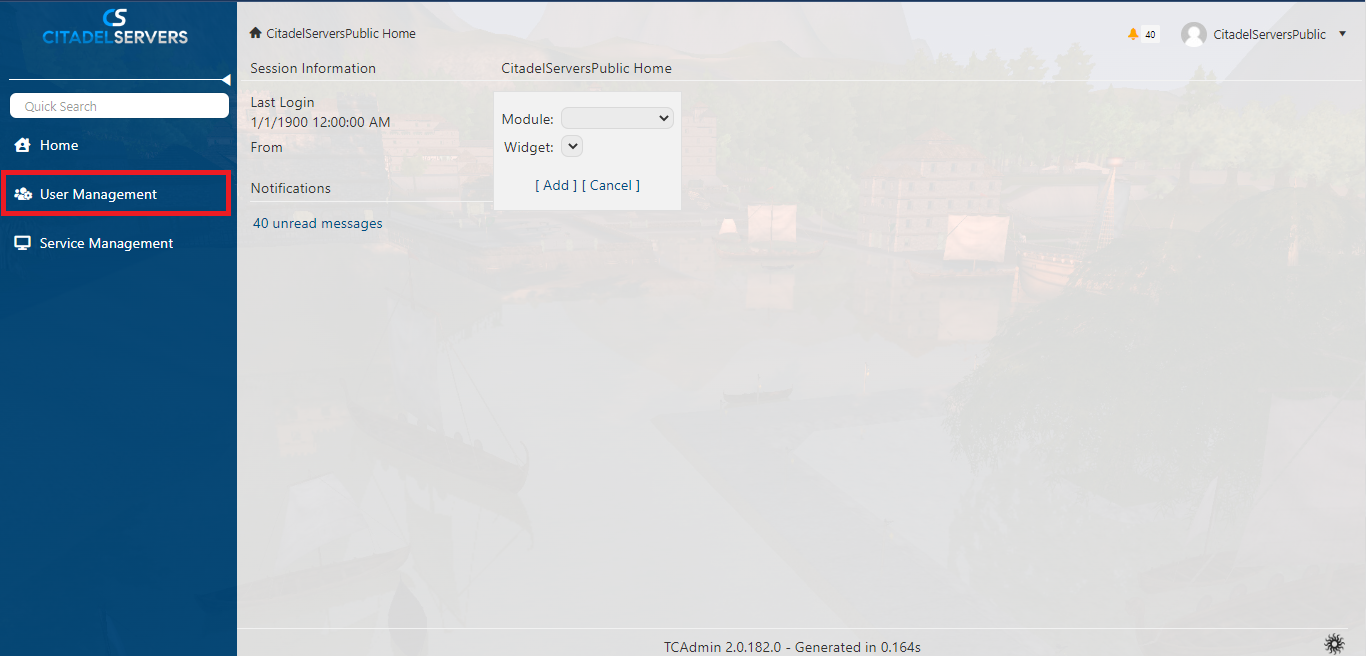
2. Click the "Create a Sub User" option. On the User Information tab, enter your sub user's username and password.
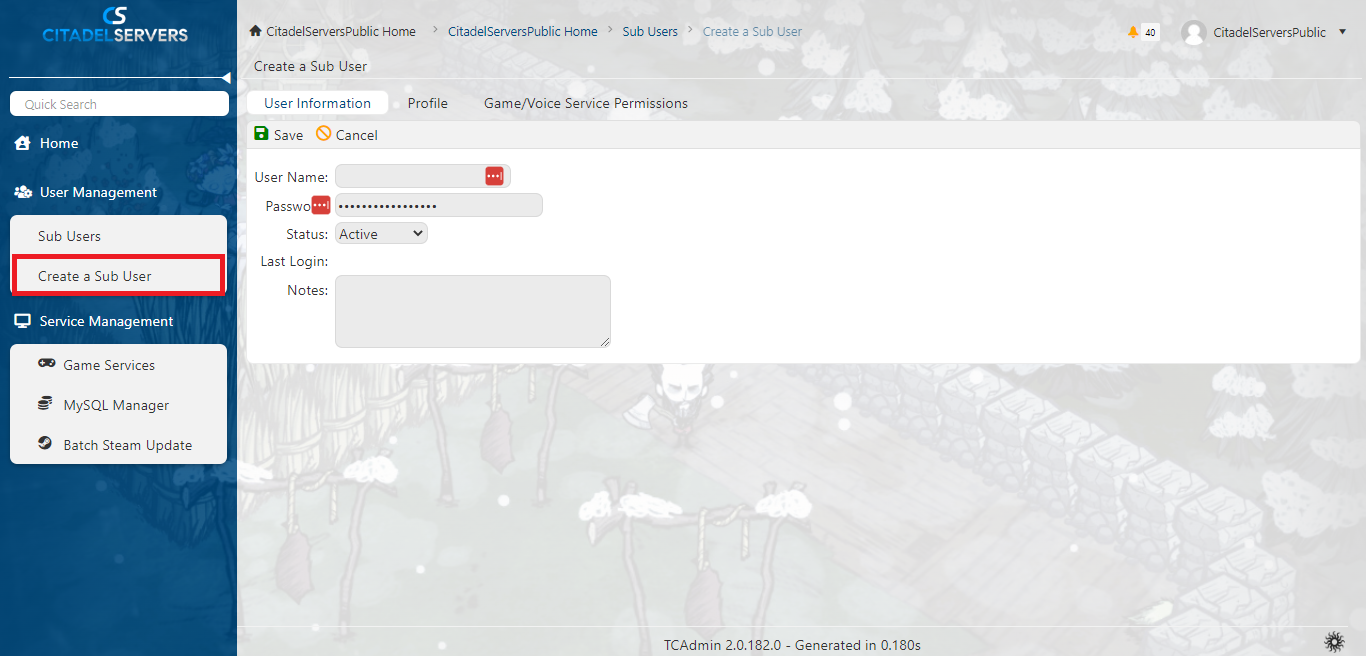
3. You add additional information for your sub-user in the "Profiles" section.
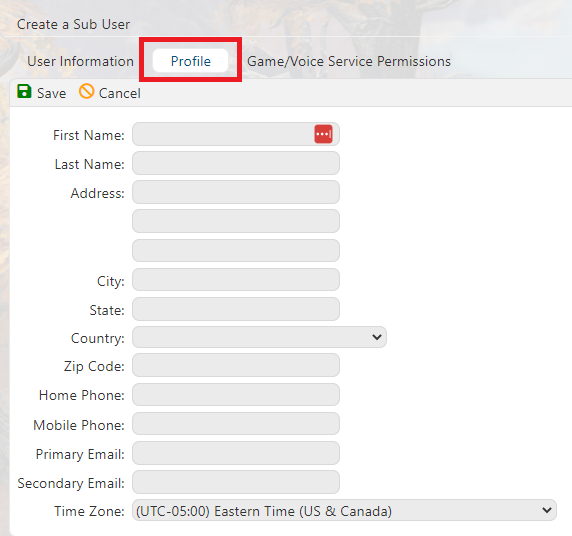
4. You can set the permissions you want for your sub-user under "Game/Voice Service Permissions". Make sure that the "Access to this service" is checked if you want to allow sub-users to access the features. If that option is not checked, the sub-user will not receive any access to the checked features.
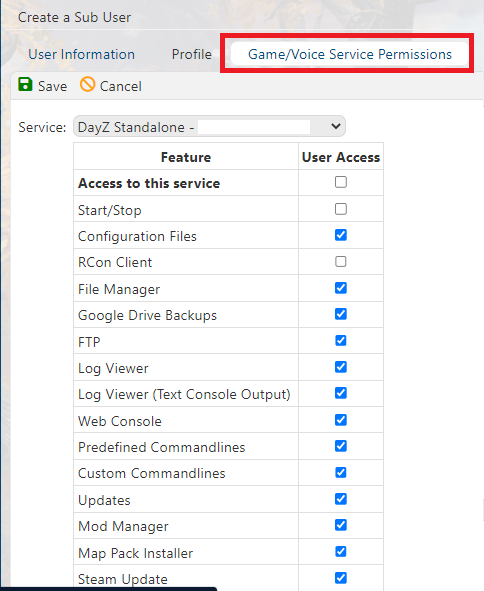
5. Once you are set, click save and you have successfully created a Sub-User!
Did the above information not work for you? Please click here to contact our support via a ticket.
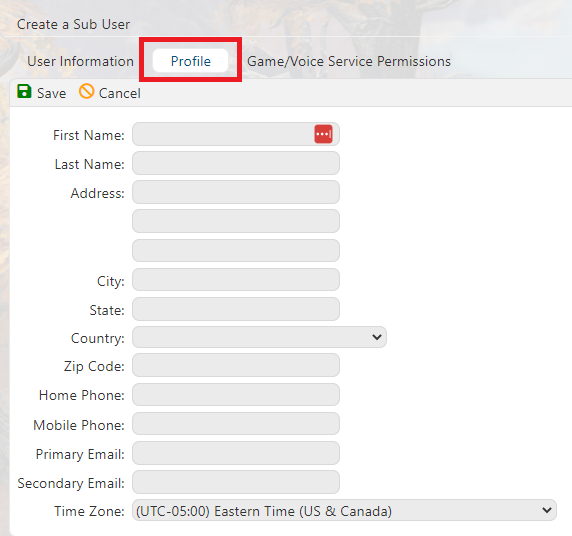
4. You can set the permissions you want for your sub-user under "Game/Voice Service Permissions". Make sure that the "Access to this service" is checked if you want to allow sub-users to access the features. If that option is not checked, the sub-user will not receive any access to the checked features.
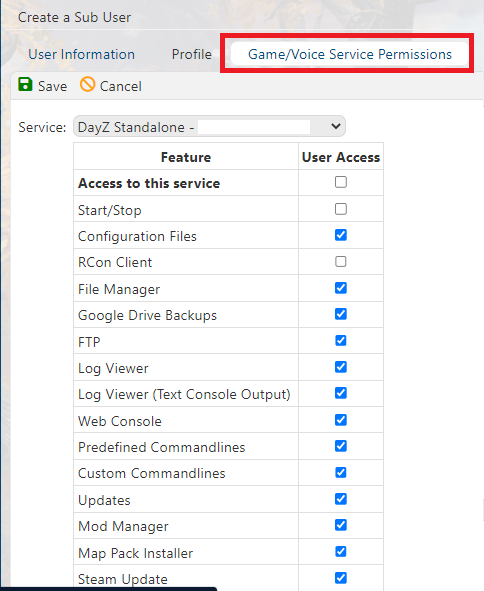
5. Once you are set, click save and you have successfully created a Sub-User!
Did the above information not work for you? Please click here to contact our support via a ticket.

