This article will show you how to add and load a mod on your Hurtworld server in Citadel Servers.
Steps:
1. You need to identify your mod and go to its page in the Steam Workshop.
For this example, we will use Vehicle Demo - Cancellara. Copy the mod ID found at the tail-end of the URL (see image below).

2. Go to your Configuration File page in your Citadel Server's game panel.
3. Edit the autoexec.cfg file using the Text Editor.
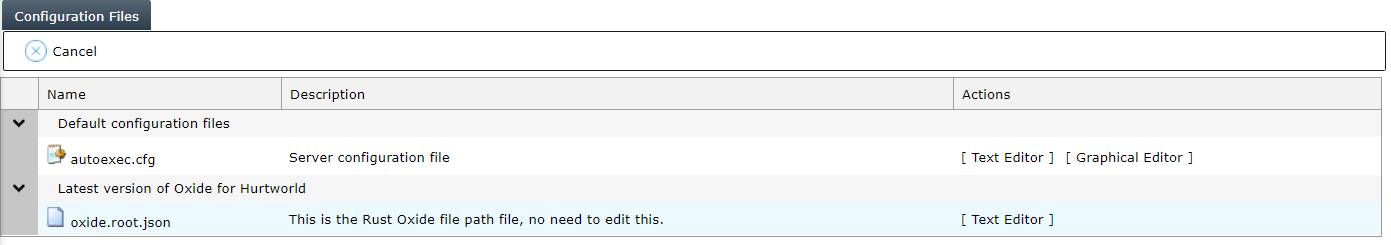
4. Type in loadmod <insert mod ID>. See the image below for reference.
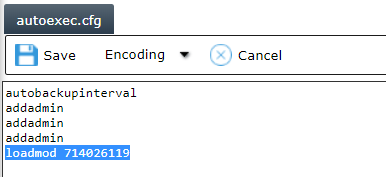
5. Save the changes.
6. Restart your server.
Did the above information not work for you?
Please click here to contact our support via a ticket.
Please click here to contact our support via a ticket.


