This guide will show you how to add admins to your Squad server.
NOTE: It is recommended that you stop your server before making any changes to it.
Adding admins in Admins.cfg
To add admins to your Squad server, you'll first want to navigate to your "Configuration Files" in your control panel.
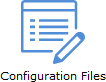
Once there, you'll want to press "Text Editor" next to "Admins.cfg".
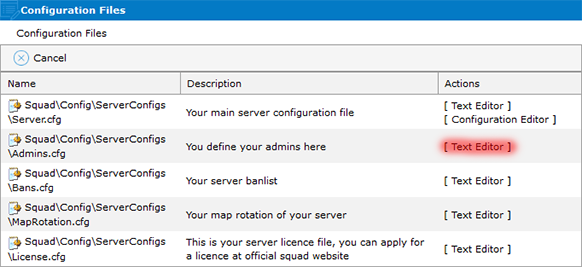
Admins in Squad are created by groups and groups are assigned to admins. You can create as many groups as you want with any types of permissions. All the permissions will be in this configuration file (Admins.cfg) commented out, as seen below.
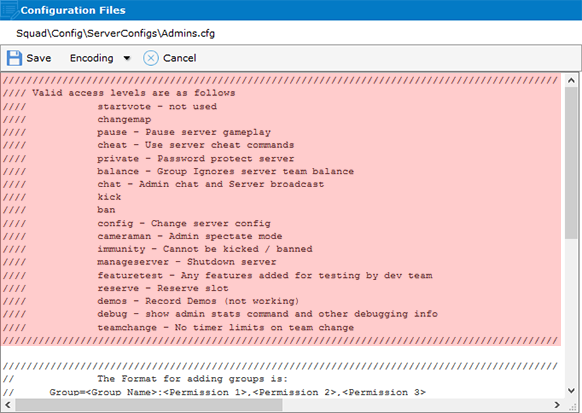
By default there are two groups already present in "Admins.cfg"; "Admin" and "Moderator", as seen below.
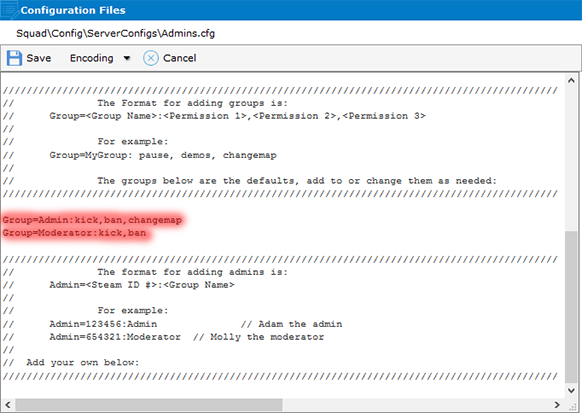
You can alter the permissions assigned to these groups as you see fit, and you can also create as many new groups with as many permissions as you like. To create a new group, use this format:
Group=<Group Name>:<Permission 1>,<Permission 2>,<Permission 3>
"<Group Name>" refers to the name you want the group to have, this could be anything. "<Permission 1-3>" refers to a permission you wish to assign to this group, there's a list of these permissions at the top of "Admins.cfg" (as shown earlier in the guide). Separate each permission with a comma, as shown in the above format. Here's an example of adding a new "SuperAdmin" group to "Admins.cfg":
Group=SuperAdmin:changemap,cheat,private,balance,chat,kick,ban,config,cameraman,debug,pause
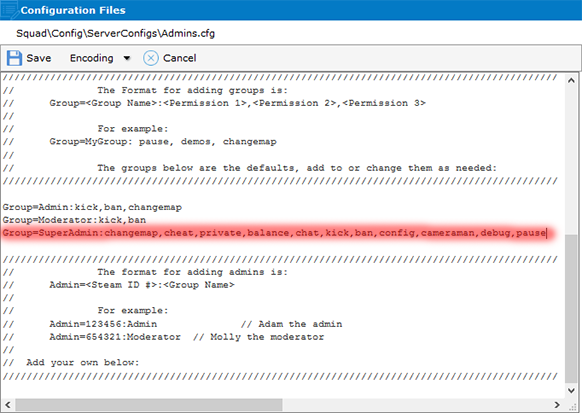
NOTE: "Admins.cfg" will not be over-writeable, so when the developers add new permissions you will need to check the Squad wiki or the official Squad website for updates.
To add a user/admin to one of these groups, you would want to use the following format:
Admin=<Steam ID #>:<Group Name>
"<Steam ID #>" refers to the user's Steam 64 ID, which you can find using Steamid.co. "<Group Name>" refers to the name of the group you wish to add the user to. Here's an example of adding a user to the "Admin" group and another user to the "Moderator" group:
Admin=76561195012356381:Admin // Player 1
Admin=76561196023794371:Moderator // Player 2
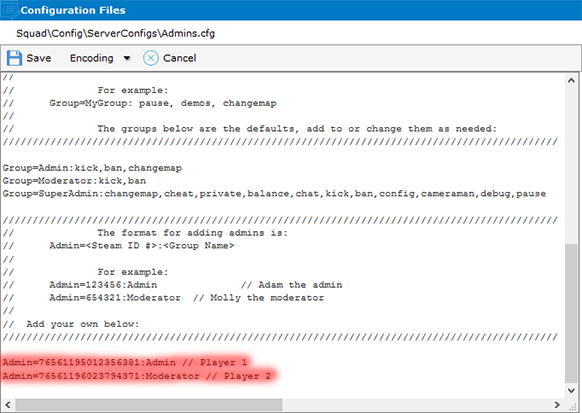
Did the above information not work for you? Please contact our support via a ticket.

